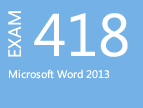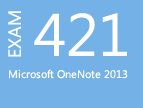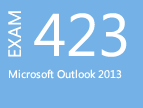|
Microsoft Office Specialist
Microsoft Office Specialist (MOS)

Stay Current! Would you like us to send you information on the current MOS tracks and be informed of any future updates and retirements?
What is the Microsoft Office Specialist?
The Microsoft Office Specialist (MOS) is a globally recognized qualification. By you having a MOS certificate on your CV, it shows that you have gained the necessary expertise to competently use Microsoft applications at a 'power user' level and it will give you a competitive advantage when job hunting as well as in the workplace. It will significantly increase your confidence, skills and employability. It will serve to objectively validate your IT skills and, naturally it will assist in your advancement and promotion in your chosen career. Each certificate is a qualification in its own right – so you can take just one, or as many as you like. The MOS is broken down into its perspective programmes so if you wish to specialize in a only one programme you can take one exam or two programmes and two exams, Or we can package them together and you can do them all, Its your choice!
The MOS is made up of the following seven exams:
Exam 418: Microsoft Office Word 2013
Exam 422: Microsoft Office PowerPoint 2013
Exam 420: Microsoft Office Excel 2013
Exam 421: Microsoft Office OneNote 2013
Exam 419: Microsoft SharePoint 2013
Exam 423: Microsoft Office Outlook 2013
Exam 424: Microsoft Office Access 2013
You can take as many or as little of these exams as you wish, for example if you take the 418 exam you will gain a MOS in Microsoft Office Word.
Jobs and Career Opportunities with the Microsoft Office Specialist
The Microsoft Office Specialist (MOS) is a globally recognised qualification across the IT, Legal, Finance and Telecoms industries. As of 2020, the average salary of a Microsoft MOS Professional is £28,500pa with more than 90% being offered a salary of more than £21,000pa. The average salary for a MOS graduate is estimated to be £18,000pa. After graduation, you can find work in roles such as Analyst and Support Engineer with relative ease. Below is a short list of the range of career opportunities offered to Microsoft Office Specialists:
| |
• Office Manager
• Executive Assistant
• Administrative Assistant
• IT Support Technician |
• SharePoint Specialist
• Database Specialist
• Workbook Developer
• Project Coordinator |
MOS Training
We want to ensure you get the best training experience for the best price. Our state of the art and modern classes ensures you get the best and a fun learning experience while finishing your certification the shortest amount of time possible. While working through your MOS course we offer 24 hour support 7 days a week and incase you get really stuck you can call your lecturers for a 1on1 chat whenever you need.
Working with JobcentrePlus and our Recruitment Partners across the UK, we will work with you to ensure that you can find work in IT (and not in any job) through job interviews and applications. We aim to get you on a graduate job on completion of your MOS. If you have no qualification or background in IT, we will provide you with the necessary training for the experience required. For existing MOS professionals, we can upgrade your qualifications and improve your career prospects. Do not allow your lack of experience or self-confidence deny you from a career in I.T - it is a lot easier (and enjoyable too) than most people think, once you learn the basics.
Course Exam Details:

Exam 418:
This exam measures your ability to accomplish the technical tasks listed: Create and manage documents, Format text, paragraphs and sections, Create tables and lists, Apply references, Insert and format objects. Here are the percentages that make up the final mark for this exam using these technical tasks:
- • Create and manage documents (20%)
- Create a document
- Navigate through a document
- Format a document
- Customize options and views for documents
- Configure documents to print or save
- • Format text, paragraphs and sections (20%)
- Insert text and paragraphs
- Format text and paragraphs
- Order and group text and paragraphs
- • Create tables and lists (20%)
- Create a table
- Modify a table
- Create and modify a list
- • Apply references (20%)
- Create endnotes, footnotes, and citations
- Create captions
- • Insert and format objects (20%)
- Insert and format building blocks
- Insert and format shapes and SmartArt
- Insert and format images
- • Click here to request the full 77-418 Exam Syllabus and further exam details, including:
- Number of exam questions
- Duration of exam
- Passing score
- Exam prices in the UK
- Exam preparation tips
Exam 422This exam measures your ability to accomplish the technical tasks listed: Create and Manage Presentations, Insert and Format Shapes and Slides, Create Slide Content, Apply Transitions and Animations, Manage Multiple Presentations. Here are the percentages that make up the final mark for this exam:
- • Create and Manage Presentations (20%)
- Create a Presentation
- Format a Presentation Using Slide Masters
- Customize Presentation Options and Views
- Configure Presentations to Print or Save
- Configure and Present Slideshows
- • Insert and Format Shapes and Slides (20%)
- Insert and Format Slides
- Insert and Format Shapes
- Order and Group Shapes and Slides
- • Create Slide Content (20%)
- Insert and Format Text
- Insert and Format Tables
- Insert and Format Charts
- Insert and Format SmartArt
- Insert and Format Images
- Insert and Format Media
- • Apply Transitions and Animations (20%)
- Apply Transitions between Slides
- Animate Slide Content
- Set Timing for Transitions and Animations
- • Manage Multiple Presentations (20%)
- Merge Content from Multiple Presentations
- Track Changes and Resolve Differences
- Protect and Share Presentations
- • Click here to request the full 77-422 Exam Syllabus and further exam details, including:
- Number of exam questions
- Duration of exam
- Passing score
- Exam prices in the UK
- Exam preparation tips
Exam 420:
This exam measures your ability to accomplish the technical tasks listed: Create and manage worksheets and workbooks, Create cells and ranges, Create tables, Apply formulas and functions, Create charts and objects. Here are the percentages that make up the final mark for this exam using these technical tasks:
- • Create and manage worksheets and workbooks (20%)
- Create worksheets and workbooks
- Navigate through worksheets and workbooks
- Format worksheets and workbooks
- Customize options and views for worksheets and workbooks
- Configure worksheets and workbooks to print or save
- • Create cells and ranges (20%)
- Insert data in cells and ranges
- Format cells and ranges
- Order and group cells and ranges
- • Create tables (20%)
- Create a table
- Modify a table
- Filter and sort a table
- • Apply formulas and functions (20%)
- Utilize cell ranges and references in formulas and functions
- Summarize data with functions
- Utilize conditional logic in functions
- Format and modify text with functions
- • Create charts and objects (20%)
- Create a chart
- Format a chart
- Insert and format an object
- • Click here to request the full 77-420 Exam Syllabus and further exam details, including:
- Number of exam questions
- Duration of exam
- Passing score
- Exam prices in the UK
- Exam preparation tips
Exam 421:
This exam measures your ability to accomplish the technical tasks listed: Manage the OneNote environment, Share and collaborate with other users, Organize and find notes, Edit and link content in OneNote. Here are the percentages that make up the final mark for this exam:
- • Manage the OneNote environment (25-30%)
- Manage page layout
- Configure OneNote Backstage
- Create a OneNote notebook
- Personalize OneNote
- • Share and collaborate with other users (15-20%)
- Share OneNote notebooks
- Share OneNote content via email
- Collaborate with other users in OneNote
- • Organize and find notes (20-25%)
- Organize notebooks
- Search for content in OneNote
- Save and manage OneNote history and backups
- Configure Quick Filing
- Create and manage tags
- • Edit and link content in OneNote (25-30%)
- Apply links and linked notes
- Insert files in OneNote
- Edit text in OneNote
- Insert and modify visual elements
- • Click here to request the full 77-421 Exam Syllabus and further exam details, including:
- Number of exam questions
- Duration of exam
- Passing score
- Exam prices in the UK
- Exam preparation tips
Exam 419:
This exam measures your ability to accomplish the technical tasks listed: Create and format content, Manage SharePoint sites, Participate in user communities, Configure and consume site search results. Here are the percentages that make up the final mark for this exam using these technical tasks:
- • Create and format content (25-30%)
- Navigate the SharePoint hierarchy
- Manage lists and libraries
- Manage list items
- Manage document sets
- • Manage SharePoint sites (30-35%)
- Manage pages
- Perform administrative tasks on sites and workspaces
- Manage Web Parts on a page
- Manage content types
- Manage users and groups
- • Participate in user communities (15-20%)
- Configure My Site
- Collaborate through My Site
- Add tags and notes to content
- • Configure and consume site search results (15-20%)
- Perform search administration at the site level
- View search results
- Perform advanced searches
- • Click here to request the full 77-419 Exam Syllabus and further exam details, including:
- Number of exam questions
- Duration of exam
- Passing score
- Exam prices in the UK
- Exam preparation tips
Exam 423This exam measures your ability to accomplish the technical tasks listed: Manage the Outlook environment, Manage messages, Manage schedules, Manage contacts and groups. Here are the percentages that make up the final mark for this exam:
- • Manage the Outlook environment (25-30%)
- Customize Outlook settings
- Automate Outlook
- Print and save information in Outlook
- Search in Outlook
- • Manage messages (25-30%)
- Create a message
- Format a message
- Organize and manage messages
- • Manage schedules (30-35%)
- Create and manage calendars
- Create appointments, meetings, and events
- Organize and manage appointments, meetings, and events
- Create and manage notes, tasks, and journals
- • Manage contacts and groups (15-20%)
- Create and manage contacts
- Create and manage groups
- • Click here to request the full 77-423 Exam Syllabus and further exam details, including:
- Number of exam questions
- Duration of exam
- Passing score
- Exam prices in the UK
- Exam preparation tips
Exam 424This exam measures your ability to accomplish the technical tasks listed: Create and manage a database, Build tables, Create queries, Create forms, Create reports. Here are the percentages that make up the final mark for this exam:
- • Create and manage a database (25-30%)
- Create a new database
- Manage relationships and keys
- Navigate through a database
- Protect and maintain a database
- Print and export a database
- • Build tables (25-30%)
- Create a table
- Format a table
- Manage records
- Create and modify fields
- • Create queries (15-20%)
- Create a query
- Modify a query
- Utilize calculated fields and grouping within a query
- • Create forms (15-20%)
- Create a form
- Set form controls
- Format a form
- • Create reports (15-20%)
- Create a report
- Set report controls
- Format a report
- • Click here to request the full 77-424 Exam Syllabus and further exam details, including:
- Number of exam questions
- Duration of exam
- Passing score
- Exam prices in the UK
- Exam preparation tips
|
.gif)
.gif)