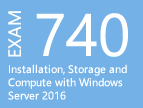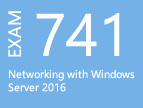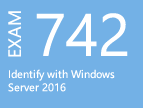|
MCSA: Windows Server 2016
Microsoft Certified Solutions Associate: Windows Server 2016

Stay Current! Would you like us to send you information on the Server 2016 tracks and be informed of any future updates and retirements?
What is the MCSA Windows Server 2016 course?
When it comes to getting certified as an IT and Server Administrator, it is almost imperative to be aware of the both new and current standards in server technology.
Windows Server 2016 offers new intuitive technologies
In order to obtain server certification you must first complete the Windows Server 2016 course.
This certification shows that you have the primary set of Windows Server 2016 skills, relevant across multiple solution areas in a business environment, to reduce IT costs and deliver more business value.
By earning a Windows Server 2016 certification, it will qualify you for a position as a network or computer systems administrator or a computer support specialist.
To get a Windows Server 2016 certification you will need to complete the relevant courseware:
Exam 70-740: Installation, Storage and Compute with Windows Server 2016
Exam 70-741: Networking with Windows Server 2016
Exam 70-742: Identify with Windows Server 2016
Upon completion of the above exams you will be awarded a MCSA: Windows Server 2016 qualification. See below for more information regarding job roles and training.
Jobs and Career Opportunities with the Windows Server 2016 Qualification
Microsoft server-side courses are globally recognised qualifications across the Network, Telecoms and IT Infrastructure industry. As of 2020, the average salary of a Microsoft MCSA Professional is £35,000pa with more than 90% being offered a salary of more than £25,300pa. The average salary for a graduate certified in Microsoft Server technology is estimated to be £21,300pa. After graduation, you can find work in roles such as Support Engineer and Technical Support with relative ease. Below is a short list of the starting range of career opportunities offered to those certified in Windows Server 2016:
| |
• Support Engineer
• Support Analyst
• Infrastructure Engineer
• Technical Support |
• 2nd or 3rd Line Support
• Network Engineer
• Service Analyst
• Administrator |
Microsoft Server Training
Working with JobcentrePlus and our Recruitment Partners, we will work with you to ensure that you can find work in IT (and not in any job) through job interviews and guarantee you applications. We aim to get you on a graduate wage from as quickly as 4 months. If you have no qualification or background in IT, we will provide you with the necessary training for the experience required. For existing MCSA or server-side professionals, we can upgrade your qualifications and improve your career prospects. Do not allow your lack of experience or self-confidence deny you from a career in I.T - it is a lot easier (and enjoyable too) than most people think, once you learn the basics.
Course Exam Details:
Exam 70-740:
This exam measures your ability to accomplish the technical tasks listed below. The percentages indicate the relative weight of each major topic area on the exam. The higher the percentage, the more questions you are likely to see on that content area on the exam.
- • Install Windows Servers in host and compute environments (10-15%)
Install, upgrade and migrate servers and workloads
Determine Windows Server 2016 installation requirements; determine appropriate Windows Server 2016 editions per workloads; install Windows Server 2016; install Windows Server 2016 features and roles; install and configure Windows Server Core; manage Windows Server Core installations using Windows PowerShell, command line, and remote management capabilities; implement Windows PowerShell Desired State Configuration (DSC) to install and maintain integrity of installed environments; perform upgrades and migrations of servers and core workloads from Windows Server 2008 and Windows Server 2012 to Windows Server 2016; determine the appropriate activation model for server installation, such as Automatic Virtual Machine Activation (AVMA), Key Management Service (KMS), and Active Directory-based Activation.
Install and configure Nano Server
Determine appropriate usage scenarios and requirements for Nano Server, install Nano Server, implement Roles and Features on Nano Server, manage and configure Nano Server, manage Nano Server remotely using Windows PowerShell.
Create, manage, and maintain images for deployment
Plan for Windows Server virtualization; plan for Linux and FreeBSD deployments; assess virtualization workloads using the Microsoft Assessment and Planning (MAP) Toolkit; determine considerations for deploying workloads into virtualized environments; update images with patches, hotfixes, and drivers; install roles and features in offline images; manage and maintain Windows Server Core, Nano Server images, and VHDs using Windows PowerShell.
- • Implement storage solutions (10-15%)
Configure disks and volumes
Configure sector sizes appropriate for various workloads, configure GUID partition table (GPT) disks, create VHD and VHDX files using Server Manager or Windows PowerShell Storage module cmdlets, mount virtual hard disks, determine when to use NTFS and ReFS file systems, configure NFS and SMB shares using Server Manager, configure SMB share and session settings using Windows PowerShell, configure SMB server and SMB client configuration settings using Windows PowerShell, configure file and folder permissions.
Implement server storage
Configure storage pools; implement simple, mirror, and parity storage layout options for disks or enclosures; expand storage pools; configure Tiered Storage; configure iSCSI target and initiator; configure iSNS; configure Datacenter Bridging (DCB); configure Multi-Path IO (MPIO); determine usage scenarios for Storage Replica; implement Storage Replica for server-to-server, cluster-to-cluster, and stretch cluster scenarios.
Implement data deduplication
Implement and configure deduplication, determine appropriate usage scenarios for deduplication, monitor deduplication, implement a backup and restore solution with deduplication.
- • Implement Hyper-V (20-25%)
Install and configure Hyper-V
Determine hardware and compatibility requirements for installing Hyper-V, install Hyper-V, install management tools, upgrade from existing versions of Hyper-V, delegate virtual machine management, perform remote management of Hyper-V hosts, configure virtual machines using Windows PowerShell Direct, implement nested virtualization.
Configure virtual machine (VM) settings
Add or remove memory in running a VM, configure dynamic memory, configure Non-Uniform Memory Access (NUMA) support, configure smart paging, configure Resource Metering, manage Integration Services, create and configure Generation 1 and 2 VMs and determine appropriate usage scenarios, implement enhanced session mode, create Linux and FreeBSD VMs, install and configure Linux Integration Services (LIS), install and configure FreeBSD Integration Services (BIS), implement Secure Boot for Windows and Linux environments, move and convert VMs from previous versions of Hyper-V to Windows Server 2016 Hyper-V, export and import VMs, implement Discrete Device Assignment (DDA).
Configure Hyper-V storage
Create VHDs and VHDX files using Hyper-V Manager, create shared VHDX files, configure differencing disks, modify virtual hard disks, configure pass-through disks, resize a virtual hard disk, manage checkpoints, implement production checkpoints, implement a virtual Fibre Channel adapter, configure storage Quality of Service (QoS).
Configure Hyper-V networking
Add and remove virtual network interface cards (vNICs), configure Hyper-V virtual switches, optimize network performance, configure MAC addresses, configure network isolation, configure synthetic and legacy virtual network adapters, configure NIC teaming in VMs, configure virtual machine queue (VMQ), enable Remote Direct Memory Access (RDMA) on network adapters bound to a Hyper-V virtual switch using Switch Embedded Teaming (SET), configure Bandwidth Management.
- • Implement Windows containers (5-10%)
Deploy Windows containers
Determine installation requirements and appropriate scenarios for Windows containers, install and configure Windows Server container host in physical or virtualized environments, install and configure Windows Server container host to Windows Server Core or Nano Server in a physical or virtualized environment, install Docker on Windows Server and Nano Server, configure Docker daemon start-up options, configure Windows PowerShell for use with containers, install a base operating system, tag an image, uninstall an operating system image, create Windows Server containers, create Hyper-V containers.
Manage Windows containers
Containers using Windows PowerShell, manage container networking, manage container data volumes, manage Resource Control, create new container images using Dockerfile, manage container images using DockerHub repository for public and private scenarios, manage container images using Microsoft Azures.
- • Implement high availability (30-35%)
Implement high availability and disaster recovery options in Hyper-V
Implement Hyper-V Replica, implement Live Migration, implement Shared Nothing Live Migration, configure CredSSP or Kerberos authentication protocol for Live Migration, implement storage migration.
Implement failover clustering
Implement Workgroup, Single, and Multi Domain clusters; configure quorum; configure cluster networking; restore single node or cluster configuration; configure cluster storage; implement Cluster-Aware Updating; implement Cluster Operating System Rolling Upgrade; configure and optimize clustered shared volumes (CSVs); configure clusters without network names; implement Scale-Out File Server (SoFS); determine different scenarios for the use of SoFS versus clustered File Server; determine usage scenarios for implementing guest clustering; implement a Clustered Storage Spaces solution using Shared SAS storage enclosures; implement Storage Replica; implement Cloud Witness; implement VM resiliency; implement shared VHDX as a storage solution for guest clusters.
Implement Storage Spaces Direct
Determine scenario requirements for implementing Storage Spaces Direct, enable Storage Spaces direct using Windows PowerShell, implement a disaggregated Storage Spaces Direct scenario in a cluster, implement a hyper-converged Storage Spaces Direct scenario in a cluster.
Manage failover clustering
Configure role-specific settings, including continuously available shares; configure VM monitoring; configure failover and preference settings; implement stretch and site-aware failover clusters; enable and configure node fairness.
Manage VM movement in clustered nodes Perform a live migration; perform a quick migration; perform a storage migration; import, export, and copy VMs; configure VM network health protection; configure drain on shutdown.
Implement Network Load Balancing (NLB)Install NLB nodes, configure NLB prerequisites, configure affinity, configure port rules, configure cluster operation mode, upgrade an NLB cluster.
- • Maintain and monitor server environments (10-15%)
Maintain server installationsImplement Windows Server Update Services (WSUS) solutions; configure WSUS groups; manage patch management in mixed environments; implement an antimalware solution with Windows Defender; integrate Windows Defender with WSUS and Windows Update; perform backup and restore operations using Windows Server Backup; determine backup strategies for different Windows Server roles and workloads, including Hyper-V Host, Hyper-V Guests, Active Directory, File Servers, and Web Servers using Windows Server 2016 native tools and solutions.
Monitor server installationsMonitor workloads using Performance Monitor; configure Data Collector Sets; determine appropriate CPU, memory, disk, and networking counters for storage and compute workloads; configure alerts; monitor workloads using Resource Monitor.
- • Click here to request the full 70-740 Exam Syllabus and further exam details, including:
- Number of exam questions
- Duration of exam
- Passing score
- Exam prices in the UK
- Exam preparation tips
Exam 70-741:
This exam measures your ability to accomplish the technical tasks listed below. The percentages indicate the relative weight of each major topic area on the exam. The higher the percentage, the more questions you are likely to see on that content area on the exam.
- • Implement Domain Name System (DNS) (15-20%)
Install and configure DNS servers
Determine DNS installation requirements, determine supported DNS deployment scenarios on Nano Server, install DNS, configure forwarders, configure Root Hints, configure delegation, implement DNS policies, implement DNS global settings using Windows PowerShell, configure Domain Name System Security Extensions (DNSSEC), configure DNS Socket Pool, configure cache locking, enable Response Rate Limiting, configure DNS-based Authentication of Named Entities (DANE), configure DNS logging, configure delegated administration, configure recursion settings, implement DNS performance tuning, configure global settings using Windows PowerShell.
Create and configure DNS zones and records
Create primary zones; configure Active Directory integration of primary zones; create and configure secondary zones; create and configure stub zones; configure a GlobalNames zone; analyze zone-level statistics; create and configure DNS Resource Records (RR), including A, AAAA, PTR, SOA, NS, SRV, CNAME, and MX records; configure zone scavenging; configure record options, including Time To Live (TTL) and weight; configure round robin; configure secure dynamic updates; configure unknown record support; use DNS audit events and analytical (query) events for auditing and troubleshooting; configure Zone Scopes; configure records in Zone Scopes; configure policies for zones.
- • Implement DHCP (15-20%)
Install and configure DHCP
Install and configure DHCP servers, authorize a DHCP server, create and configure scopes, create and configure superscopes and multicast scopes, configure a DHCP reservation, configure DHCP options, configure DNS options from within DHCP, configure policies, configure client and server for PXE boot, configure DHCP Relay Agent, implement IPv6 addressing using DHCPv6, perform export and import of a DHCP server, perform DHCP server migration.
Manage and maintain DHCP
Configure a lease period, back up and restore the DHCP database, configure high availability using DHCP failover, configure DHCP name protection, troubleshoot DHCP.
- • Implement IP Address Management (IPAM) (15-20%)
Install and configure IP Address Management (IPAM)
Provision IPAM manually or by using Group Policy, configure server discovery, create and manage IP blocks and ranges, monitor utilization of IP address space, migrate existing workloads to IPAM, configure IPAM database storage using SQL Server, determine scenarios for using IPAM with System Center Virtual Machine Manager for physical and virtual IP address space management.
Manage DNS and DHCP using IPAM
Manage DHCP server properties using IPAM, configure DHCP scopes and options, configure DHCP policies and failover, manage DNS server properties using IPAM, manage DNS zones and records, manage DNS and DHCP servers in multiple Active Directory forests, delegate administration for DNS and DHCP using role-based access control (RBAC).
Audit IPAM
Audit the changes performed on the DNS and DHCP servers, audit the IPAM address usage trail, audit DHCP lease events and user logon events.
- • Implement network connectivity and remote access solutions (25-30%)
Implement network connectivity solutions
Implement Network Address Translation (NAT), configure routing.
Implement virtual private network (VPN) and DirectAccess solutions
Implement remote access and site-to-site (S2S) VPN solutions using remote access gateway, configure different VPN protocol options, configure authentication options, configure VPN reconnect, create and configure connection profiles, determine when to use remote access VPN and site-to-site VPN and configure appropriate protocols, install and configure DirectAccess, implement server requirements, implement client configuration, troubleshoot DirectAccess.
Implement Network Policy Server (NPS)
Configure a RADIUS server including RADIUS proxy, configure RADIUS clients, configure NPS templates, configure RADIUS accounting, configure certificates, configure Connection Request Policies, configure network policies for VPN and wireless and wired clients, import and export NPS policies.
- • Implement core and distributed network solutions (10-15%)
Implement IPv4 and IPv6 addressing
Configure IPv4 addresses and options; determine and configure appropriate IPv6 addresses; configure IPv4 or IPv6 subnetting; implement IPv6 stateless addressing; configure interoperability between IPv4 and IPv6 by using ISATAP, 6to4, and Teredo scenarios; configure Border Gateway Protocol (BGP); configure IPv4 and IPv6 routing.
Implement Distributed File System (DFS) and Branch Office solutions
Install and configure DFS namespaces; configure DFS replication targets; configure replication scheduling; configure Remote Differential Compression (RDC) settings; configure staging; configure fault tolerance; clone a Distributed File System Replication (DFSR) database; recover DFSR databases; optimize DFS Replication; install and configure BranchCache; implement distributed and hosted cache modes; implement BranchCache for web, file, and application servers; troubleshoot BranchCache.
- • Implement an advanced network infrastructure (10-15%)
Implement high performance network solutions
Implement NIC Teaming or the Switch Embedded Teaming (SET) solution, and identify when to use each; enable and configure Receive Side Scaling (RSS); enable and configure network Quality of Service (QoS) with Data Center Bridging (DCB); enable and configure SMB Direct on Remote Direct Memory Access (RDMA) enabled network adapters; enable and configure SMB Multichannel; enable and configure virtual Receive Side Scaling (vRSS) on a Virtual Machine Queue (VMQ) capable network adapter; enable and configure Virtual Machine Multi-Queue (VMMQ); enable and configure Single-Root I/O Virtualization (SR-IOV) on a supported network adapter.
Determine scenarios and requirements for implementing software-defined networking (SDN)
Determine deployment scenarios and network requirements for deploying SDN; determine requirements and scenarios for implementing Hyper-V Network Virtualization (HNV) using Network Virtualization Generic Route Encapsulation (NVGRE) encapsulation or Virtual Extensible LAN (VXLAN) encapsulation; determine scenarios for implementation of Software Load Balancer (SLB) for North-South and East-West load balancing; determine implementation scenarios for various types of Windows Server Gateways, including L3, GRE, and S2S, and their use; determine requirements and scenarios for distributed firewall policies and network security groups.
- • Click here to request the full 70-741 Exam Syllabus and further exam details, including:
- Number of exam questions
- Duration of exam
- Passing score
- Exam prices in the UK
- Exam preparation tips
Exam 70-742:
This exam measures your ability to accomplish the technical tasks listed below. The percentages indicate the relative weight of each major topic area on the exam. The higher the percentage, the more questions you are likely to see on that content area on the exam.
- • Install and configure Active Directory Domain Services (AD DS) (20–25%)
Install and configure domain controllers
Install a new forest, add or remove a domain controller from a domain, upgrade a domain controller, install AD DS on a Server Core installation, install a domain controller from Install from Media (IFM), resolve DNS SRV record registration issues, configure a global catalog server, transfer and seize operations master roles, install and configure a read-only domain controller (RODC), configure domain controller cloning.
Create and manage Active Directory users and computers
Automate the creation of Active Directory accounts; create, copy, configure, and delete users and computers; configure templates; perform bulk Active Directory operations; configure user rights; implement offline domain join; manage inactive and disabled accounts; automate unlocking of disabled accounts using Windows PowerShell; automate password resets using Windows PowerShell.
Create and manage Active Directory groups and organizational units (OUs)
Configure group nesting; convert groups, including security, distribution, universal, domain local, and domain global; manage group membership using Group Policy; enumerate group membership; automate group membership management using Windows PowerShell; delegate the creation and management of Active Directory groups and OUs; manage default Active Directory containers; create, copy, configure, and delete groups and OUs.
- • Manage and maintain AD DS (15-25%)
Configure service authentication and account policies
Create and configure Service Accounts, create and configure Group Managed Service Accounts (gMSAs), configure Kerberos Constrained Delegation (KCD), manage Service Principal Names (SPNs), configure virtual accounts, configure domain and local user password policy settings, configure and apply Password Settings Objects (PSOs), delegate password settings management, configure account lockout policy settings, configure Kerberos policy settings within Group Policy.
Maintain Active Directory
Back up Active Directory and SYSVOL, manage Active Directory offline, perform offline defragmentation of an Active Directory database, clean up metadata, configure Active Directory snapshots, perform object- and container-level recovery, perform Active Directory restore, configure and restore objects by using the Active Directory Recycle Bin, configure replication to Read-Only Domain Controllers (RODCs), configure Password Replication Policy (PRP) for RODC, monitor and manage replication, upgrade SYSVOL replication to Distributed File System Replication (DFSR).
Configure Active Directory in a complex enterprise environment
Configure a multi-domain and multi-forest Active Directory infrastructure; deploy Windows Server 2016 domain controllers within a pre-existing Active Directory environment; upgrade existing domains and forests; configure domain and forest functional levels; configure multiple user principal name (UPN) suffixes; configure external, forest, shortcut, and realm trusts; configure trust authentication; configure SID filtering; configure name suffix routing; configure sites and subnets; create and configure site links; manage site coverage; manage registration of SRV records; move domain controllers between sites.
- • Create and manage Group Policy (25-30%)
Create and manage Group Policy Objects (GPOs)
Configure a central store; manage starter GPOs; configure GPO links; configure multiple local Group Policies; back up, import, copy, and restore GPOs; create and configure a migration table; reset default GPOs; delegate Group Policy management; detect health issues using the Group Policy Infrastructure Status dashboard.
Configure Group Policy processing
Configure processing order and precedence, configure blocking of inheritance, configure enforced policies, configure security filtering and Windows Management Instrumentation (WMI) filtering, configure loopback processing, configure and manage slow-link processing and Group Policy caching, configure client-side extension (CSE) behaviour, force a Group Policy update.
Configure Group Policy settings
Configure software installation, configure folder redirection, configure scripts, configure administrative templates, import security templates, import a custom administrative template file, configure property filters for administrative templates.
Configure Group Policy preferences
Configure printer preferences, define network drive mappings, configure power options, configure custom registry settings, configure Control Panel settings, configure Internet Explorer settings, configure file and folder deployment, configure shortcut deployment, configure item-level targeting.
- • Implement Active Directory Certificate Services (AD CS) (10–15%)
Install and configure AD CS
Install Active Directory Integrated Enterprise Certificate Authority (CA), install offline root and subordinate CAs, install standalone CAs, configure Certificate Revocation List (CRL) distribution points, install and configure Online Responder, implement administrative role separation, configure CA backup and recovery.
Manage certificates
Manage certificate templates; implement and manage certificate deployment, validation, and revocation; manage certificate renewal; manage certificate enrollment and renewal for computers and users using Group Policies; configure and manage key archival and recovery.
- • Implement identity federation and access solutions (15–20%)
Install and configure Active Directory Federation Services (AD FS)
Upgrade and migrate previous AD FS workloads to Windows Server 2016; implement claims-based authentication, including Relying Party Trusts; configure authentication policies; configure multi-factor authentication; implement and configure device registration; integrate AD FS with Microsoft Passport; configure for use with Microsoft Azure and Office 365; configure AD FS to enable authentication of users stored in LDAP directories.
Implement Web Application Proxy (WAP)
Install and configure WAP, implement WAP in pass-through mode, implement WAP as AD FS proxy, integrate WAP with AD FS, configure AD FS requirements, publish web apps via WAP, publish Remote Desktop Gateway applications, configure HTTP to HTTPS redirects, configure internal and external Fully Qualified Domain Names (FQDNs).
Install and configure Active Directory Rights Management Services (AD RMS)
Install a licensor certificate AD RMS server, manage AD RMS Service Connection Point (SCP), manage AD RMS templates, configure Exclusion Policies, back up and restore AD RMS.
- • Click here to request the full 70-742 Exam Syllabus and further exam details, including:
- Number of exam questions
- Duration of exam
- Passing score
- Exam prices in the UK
- Exam preparation tips
|
.gif)
.gif)